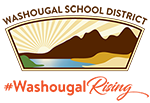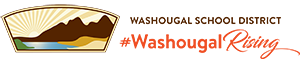Student device distribution
If your student did not check out an iPad or Chromebooks at the start of the year, don’t worry! You can also pick them up at your child’s school. Tech staff can meet with your student to arrange support in getting started with their device. Please email TechHelp@washougalsd.org and make an appointment to pick up the device.
Technology Help for Students
Please make an IT help request (ticket) via email – send a message to TechHelp@washougalsd.org or click here to access the HappyFox ticketing system where you can create one. Support staff are happy to help and can provide a number of resources to help your student be successful at accessing resources using technology during the closure. You can also call 360-954-3671 for phone support (leave a message if we don’t answer, and we will return your call).
Tech Support Hours are 7:30 AM to 4:00 PM.
Broken Devices
Please take care of the equipment! If a device is broken, follow the directions above to create a work order. We may have the repair vendor send you a box directly to package equipment for repair. During the repair, your student may not have access to a learning device. The specific timeline will be provided in the work order system.
How To Guidance
General Directions
- If you do not know your password, enter a work order (see directions above) or call 360-954-3671 and we can help.
- Access Knowledge Base in Happyfox for general IT related questions
- Reset Skyward password for student or parent access
- Clever Portal for WSD students signing in from the web
K-5 iPad Directions
- Video on Sign in to Google Classroom (for grades 3-5)
- Installing the Zoom client to support teacher outreach
- Add your WSD Student email to your iPad
6-12 Chromebook Directions
- Logging into Amplify at Home (for MS Students)
- Sign in to Google Classroom for Grades 9-12 on Chromebooks
Amplify Curriculum Support Site
Middle School Students use Amplify Curriculum for English Language Arts. This page contains how to documents, videos, grading info, and contacts for teachers.
Middle School Students who use Amplify Science supports & resource
Connectivity Options for Students and Families
Internet Service
Third Party Options for Service
There are two companies that are providing low cost Internet programs in our area that we would like to make you aware of.
- Support is available for families who need Internet access to support their student with homework. The Affordable Connectivity Program offers need-based programs for families who qualify, with a $30 per month cost. If your family qualifies for free or reduced meals or other programs, you may qualify for this program, which can help provide Internet access to support your student.
- Internet Essentials by Comcast is available for families of students who qualify for Free/Reduced Meals. The program normally costs $9.95 per month, but is free for the first two months to support people during the COVID-19 outbreak. Visit https://www.internetessentials.com for details
- Lifeline Discounts by Frontier is available for families who qualify for SNAP, Section 8 housing, or with an income at or below 135% of the federal poverty guidelines (see their link for details and qualifications). The program costs $9.25 per month. Visit https://frontier.com/resources/discountprograms/lifelineprogram/washington for details and to sign up.
Please note that WSD is not affiliated with these companies, but provides this information as a support to families who may qualify. A listing of other options for Internet connectivity can be found here: https://www.highspeedinternet.com/resources/are-there-government-programs-to-help-me-get-internet-service
Other Options for Students & Families who do not have Internet
- Tether to a cell phone that has a data plan (be mindful of data caps)
- Ask teacher for paper-pencil or printable materials so you don’t have to be online
- Drive to a district facility and use Wifi in the parking lot. You will get better coverage in areas where you are closer to the school or building.
- Drive to a business with publicly available Wifi, and download content there to continue working offline